Application and Registration Fee Payment Guide for XI Class Admission 2023 : 8 Easy Steps
Application and Registration Fee Payment: This year, the Ministry of Education in Bangladesh has recently released the XI Class Admission Circular 2023, along with comprehensive guidelines. There have been some changes to the application and registration fee payment processes for Higher Secondary Institute admissions.
In this guide I will cover all about College Admission Application and Registration Fee payment process for admission seekers. Properly follow this guide can help you to do this task accurately.
Contents
XI Class Admission Application and Registration Fee Payment
Prospective college students can submit their applications for XI Class Admission through the XIClassAdmission portal. Prior to applying online, they are required to make a payment of 150 BDT for the application fee via Mobile Financial Services (MFS).
Applicants are allowed to select a minimum of 5 institutes and a maximum of 10 institutes. They have the flexibility to update or rearrange their choice priority list without incurring any additional charges for corrections.
College Admission Application Fee Payment Process
Students admitted through this process can conveniently pay their HSC 1st College Admission fee through eight easy methods. They have the option to utilize the XI Class Admission System 2023-2024 to make payments via the following channels: bKash, Nagad, Rocket, Sonali Bank (Web and eSheba), uPay, OkWallet, and Tap accounts.
The authorities have meticulously prepared a payment guide for each wallet option, ensuring comprehensive coverage for all admission seekers.
bKash XI Class Application Payment Process
Applicants can conveniently submit their College Admission Application fee using their bKash accounts, the most widely used Mobile Financial Service (MFS) in Bangladesh.
Follow the steps below to learn how to pay the XI Class Admission Application fee through your own or your guardian’s bKash Account.
![Application and Registration Fee Payment Guide for XI Class Admission [current_year] by bKash](https://bangladocs.com/wp-content/uploads/2023/08/XIClassAdmission-by-bKash-886x1024.jpg)
1. Open your bKash App for Application and Registration Fee Payment. Tap on ‘See More’ and select the ‘Education Fee’ option. This will display all available education fee payment options.
2. In the ‘Institute and Fee Type’ section, choose ‘College’. Then, select the XI Class Admission Biller name.
Make sure that the biller name displays the Government of Bangladesh logo; otherwise, the fee might be paid to a different company.
3. From the list, select your ‘SSC / Dakhil or Equivalent board name and passing year’.
4. Input your ‘Exam Roll Number and Mobile Number’ in the required fields.
Double-check your mobile number for accuracy. bKash will send the transaction number to this mobile number, which you’ll need for the next step of the Application and Registration Fee Payment process.
5. Tap on “Go Ahead to Pay“
6. bKash will display your SSC Roll and Your Name, along with the XI Class Admission Application details and the associated fee. After verifying your data, enter your bKash PIN and tap the Right Arrow.
7. Tap and hold the ‘Tap and Hold to Pay Education Fee’ button below.
8. If the payment is successful, the bKash App will show you a confirmation message with a transaction ID. Make sure to note down the TxID for future reference. Then, tap the ‘Go To Home’ button.
Please note that bKash will charge 3 BDT for the first three XI Class Admission Applications; subsequently, all application fee payments will be free of charge.
You Can Follow video instruction to Pay Education Fee by bKash
After a successful payment, the bKash System will send a message to the contact number you provided during the fee payment process, as shown in the image below.

Note: You will need Transaction ID for XI Class Admission Application Security Code recover, Update, Registration or Migration application.
HSC 1st Year Admission Application Fee Payment via Nagad
MFS service Nagad is now one of rapidly growing Mobile Banking service in Bangladesh. Nagad user can pay “XI Class Admission Application Fee and Registration” by this company.
Nagad user can pay their fee using Nagad USSD and Apps. Both of the method are easy and trusted. You can pay your fee any of the option. I will discuss all. You can choose your one.
Pay XI Class Application Fee via Nagad App
Follow 8 easy steps to pay your application fee via Nagad Apps. All steps are given in the image below and described letter.

1. Open your Nagad app and tap the “Pay Bill” button.
2. Select the “Educational Institute” option. Locate and choose “XI Class Admission 2023” (Biller ID 1300).
3. Enter your Exam Roll number, select your Education Board, provide your Contact Number, and choose the Passing year.
4. Enter your Nagad PIN Code after verifying the billed amount. Proceed by tapping “Next.”
5. Press and hold the “Tap and Hold” button below.
6. Remember to save the Transaction ID for future reference.
Nagad USSD XI Class Admission Fee Payment Process

If you don’t have Nagad Apps you can pay your Application fee via Nagad USSD Menu. There is 11 easy and short step to do this task.
1. Dial *167# from your mobile. Nagad USSD Menu will be appear on your screen.
2. Reply by Press 5 to select Bill Pay.
3. Type 12 and Reply to select Others Biller.
4. Enter your Biller AC Number and Reply.
5. Type Nagad XI Class Admission 2023 Biller ID 1300 and reply.
6. Enter your SSC Roll Number.
7. Select your education board. Type the number and reply.
8. Enter your Contact Number.
9. Input your SSC Passing Year.
10. Type your PIN Code after confirming Name, Roll, Board Name and Passing Year.
Nagad USSD will show a successful message with transaction ID and payment amount. Just note it for future use.
Fee Payment via Rocket
Rocket is another popular Mobile banking Service in Bangladesh operated by Dutch Bangla Bank Ltd. XI Class Admission biller ID is 515 for Application fee and Registration fee payment.

1. Open your Rocket Apps. If you don’t have Download it from PlayStore. Type Rocket and Install in your mobile.
2. Select ‘Bill Pay’ option.
3. Find XI Class Admission or Type 515 Biller ID.
4. Tap on ‘Validate‘ after Type Student Roll, Select Board, Select Passing Year, and Mobile Number.
5. Tap on ‘Ok‘ button after Verify your Student Name and Amount of Payment.
6. Hold ‘Rocket‘ icon button by type your PIN till the payment done.
7. Rocket will show your ‘XI Class Admission Application Payment‘ overview.
8. Download your receipt for future use.
Sonali Web XI Class Admission Fee Payment System
Applicants seeking admission can pay their XI Class application fee through the Sonali Bill Payment System website. Follow these steps to easily pay your application and registration fees.

1. Open Google Chrome, Firefox or any other internet browser to Pay XI Class Admission 2023 application and registration fee.
2. Go to https://sbl.com.bd:7070/ and select/click ‘XI Class Admission’ option. or you can directly visit https://sbl.com.bd:7070/xiClassAdmission/Fee/ from your browser.
3. Select ‘Application Fee’ Radio button. Type your SSC Roll, Select Board Name and Passing Year, Input contact number then click on ‘Check’.

If input data is correct your credentials are shown in the right side. Please double check the data and go ahead next step.
4. Click on ‘Payment Request’ after checking Data.
You will be redirected to ‘Sonali Payment Gateway’ portal. You can Pay Application and Registration fee by using any of payment option on it. There has opportunity to pay direct Sonali Bank Account, Sonali e-Wallet, Card, or Mobile Banking system.
If you are Sonali Bank Customer you can use Account Transfer, Sonali e-Wallet, Sonali Debit Card, Credit Card or prepaid card.
There have many other option to pay bill using Mobile Banking Service, Any Banks Debit or Credit Car. There we will show ‘Sonali Bank Account Transfer Method’.
5. Select Sonali Bank Account. Then Input your Account Number, Bank Account Name and Assigned Mobile Number and Click on ‘Next’ button.
An OTP – One Time Password/PIN will send to your mobile via text message. Collect this and use for next step.
6. Type your ‘OTP’ on field and Click on ‘Confirm Payment’ button.

After successful payment a voucher will be given by Sonali Bank Payment System which is you save and print for future use. An SMS also be sent to payer mobile number.
If you didn’t print Payment voucher you can print it later by search with Transaction ID shown on gateway top menu search box.
To get Sonali Bank Payment Related Help just click on help button by input Roll, Year, Board, Name, Contact Number, Transaction ID, Date, Amount and Paid by option.

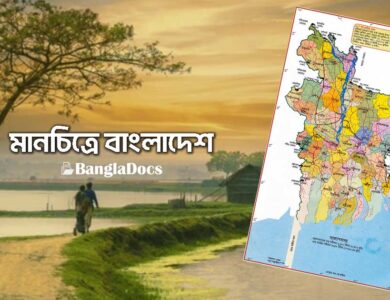

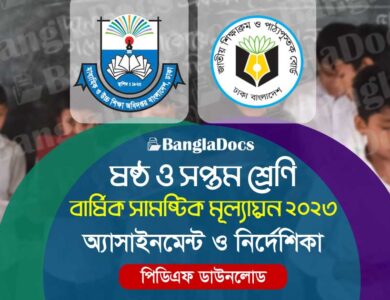

3 Comments